To be a SASCU member, you purchase five equity shares at $1/share ($5 total). If you ever decide to stop being a member, the equity shares are returned to you, plus any dividends earned.
Our members are also our shareholders.
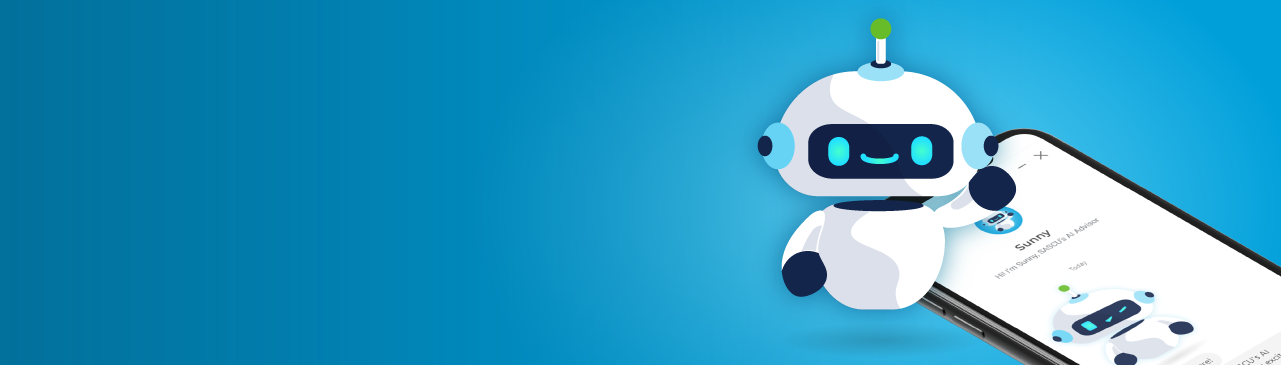

Find answers to questions on membership, accounts, online banking and more.
Hi! I'm Sunny, a chatbot accessible across SASCU's entire website.
You have free, secure, and unlimited access to me.
While I can’t complete your banking tasks for you, I can answer basic questions, run calculations, and link you to different pages across our site. The more conversations I have, the more I learn.

To be a SASCU member, you purchase five equity shares at $1/share ($5 total). If you ever decide to stop being a member, the equity shares are returned to you, plus any dividends earned.
Our members are also our shareholders.
Yes, anyone outside of the Shuswap can open a SASCU account.
Keep in mind that in our membership application you will need to select a preferred branch location to conduct banking actions face-to-face if you wish to in the future.
You must first complete our membership application to open an account.
Do you want multiple Plan 24s to save for different goals? An extra Investor Savings? You can open them yourself through online banking!
Once you login to your account online,
1) click "Open a New Account" under "Account Services",
2) click either "Savings Accounts", "Chequing Accounts", "US Accounts", or "Term Deposits"
3) click "Open account" next to the specific account you wish.
Your Interac® e-Transfers are free and unlimited! We removed the service charges on all accounts — businesses too! Have peace of mind, knowing your information is secure. No need to share banking details. All you will need is an email address or phone number.
Our profits profit you — When you open an account with us, you become a member and an owner, not just an account holder. Our profits go back to helping you hold on to more of your money and back to the communities we serve through Community Support.
We treat you better — Credit unions believe in earning a profit, but not at the expense of our members. Don’t just take our word for it! Credit unions have won numerous Ipsos Best Banking Awards - including Best in Customer Service Excellence for the past 13 years in a row.
Better for business — Credit unions outperform Canada’s banks when it comes to serving the needs of small and medium sized businesses! We consistently rank #1 in the Battle of the Banks survey by the Canadian Federation of Independent Business (CFIB).
Better access to your money — In addition to your local branch, each credit union provides online banking services, telephone banking and access to one of Canada’s largest networks of surcharge-free ATMs.
Yes, if your Member Card is lost, stolen or retained by an ATM, notify us immediately. We become responsible once your card has been reported lost or stolen, when the card has been cancelled or has expired, or after you have reported that the PIN may be known to others.
To report a lost or stolen Member Card, call our 24/7 toll-free number: 1.888.277.1043
Online banking refers to banking done on your desktop or laptop through our website. Mobile banking refers to banking done on your phone or tablet through our app.
Our app is optimized for viewing on all phones and tablet screens. The text is bigger, and the buttons are easier to tap with your finger. Online banking with your laptop or desktop has its advantages too. Using a mouse or trackpad to navigate and click around, allows you to access more detailed information and links.
Both our online and mobile banking provide you the safe, secure and easy experience to complete frequent banking actions.
e-Statements hold 24 months of account history, so you'll always have details of recent transactions.
To login to your SASCU account online, go to our online banking page.
You can safely and securely access your accounts wherever you are, whenever you want — 24 hours a day, seven days a week.
For iPhone users:
For Android™ users:
Yes, we do. Visit SASCU's YouTube page to learn more about our basic Online Banking and app features.
2-Step Verification is an additional and convenient security measure SASCU's put in place to protect our members' privacy and banking information.
Once you've set up 2-Step Verification, you'll receive a verification code to your cell phone or email address to enter into your device and gain access to your account. You're likely familiar with this verification system if you have an account with Facebook or Gmail.
What are the benefits to 2-Step Verification?
When does it get activated?
You'll be prompted with 2-Step Verification when:
How do I set it up?
You'll be prompted to set up this feature when you first log into your account once it's been launched. Follow the steps (adding your email and/or text) when the prompt screen comes up.
You can update your email or cell number in your Profile and Preferences settings in Online Banking or in Settings on the SASCU app.
Can I use my landline number for 2-Step Verification?
No. Make sure the number you add is a cell phone number. Landlines will not work. If you do not have access to either, enter your email address.
What should I know about using 2-Step Verification?
You can now reset your password using self-serve password reset.
Simply click "forgot password" on the login screen and follow the prompts.
If 'Forgot Password?", isn't working for you it's likely an issue with the SIN value.
If a banking action you would like to complete is not listed, it may be available through online and mobile banking. If you prefer to talk to us in-person, please view our branch hours.
Contact Centre: 250.832.8011
It's easy — we'll make the referral to a merchant provider who will contact you to discuss your requirements and options.
Direct payment lets you offer customers the convenience of paying with their debit and credit cards at a point-of-sale terminal. It accepts all debit cards and major credit cards issued by other financial institutions.
Direct payment gets rid of hassles at the checkout by guaranteeing payment (no NSF cheques) and reduces the amount of cash and paper you have to handle.
For more information visit our merchants page and to make an appointment, contact us.
Yes, we can make a referral to a payroll processing services company to meet the needs of your business.
It’s easy – we’ll make a referral then a representative will meet with you to discuss your requirements and options. Services offered can include: payroll processing, payroll tax filing, job costing and labour distribution, management reporting, human resources administration and benefit information.
We have services which can streamline your payroll process.
Direct Deposit
Your employees can have their pay deposited to their Credit Union account and can utilize our wide range of financial products and services. Using the direct deposit method saves you from having to produce paycheques and saves your employees time as well.
Learn more about direct deposits >
Payroll Deduction Plans
If for some reason your employee doesn't want their complete pay deposited, they have the option of depositing only a certain portion. This is a real benefit to your employees, as it can aid in a disciplined savings plan for the short term or for their retirement if they choose to invest in an RRSP.
Salmon Arm Uptown
1120 25th Street NE
Salmon Arm, BC V1E 4N9
Monday to Thursday 9 a.m. to 5 p.m.
Friday 9 a.m. to 6 p.m.
Saturday 9 a.m. to 4 p.m.
T 250.832.8011 | F 250.833.3200
Enderby
604 Cliff Avenue
Enderby, BC V0E 1V0
Monday to Friday 8:30 a.m. to 5 p.m.
Saturday 9 a.m. to 4 p.m.
T 1.888.838.7707
Personal Insurance
Business Insurance
Seeking specific details? Visit our personal insurance or business insurance pages.
All of our current employment opportunities are posted on our careers page.
Yes. General applications are submitted to the general talent pool where they are kept for six months and are reviewed by the Human Resources department for future opportunities.
On our rates page, we provide information on the following rates:
To access rates not included on our website, please contact us.

Our friendly, expert advisors can help you find the perfect rate to meet your financial goals
every step of the way.
